Computer Lab

Computer Lab Curriculum
ALL GRADES
Fundamental Computer Skills: Using and understanding basic computer related terms. Learning to identify input and output devices such as keyboard, mouse, monitor, printer, CPU, speakers. Demonstrating the ability to access and exit software.
Mouse: How to hold it, double click, right clicking, click, hold and dragging and scrolling.
Keyboard: Introduction of keyboard positions, using proper finger positioning for all letters.
Internet: Directed use of the Internet for specific age-appropriate educational sites and materials used to find facts and information about people, animals, places, and things.
KINDERGARTEN THROUGH SECOND GRADE
Starfall.com and AbcYa.com websites: Involves utilizing interactive web lessons for developing pre-reading skills. Including the alphabet, counting, and fractions, telling time, phonics, painting, matching, sizes, shapes, money, music and more.
KidPix CDs: Create graphics, slide shows, movies, animated pictures, greeting cards.
Microsoft Word: Locating, opening/closing program. Typing simple documents using letters, numbers, capitals, punctuation, fonts, font sizes, change colors, use word-art, clip-art and fill effects. Opening, viewing, and printing documents.
3RD THROUGH 5TH GRADE
Microsoft Word Processor: Open /close/save files, cut, copy, and paste from within a document and import text, images from external sources. Use text formatting, word-art, clipart, fill effects, 3d effects, auto shapes, drawing tools, text wrapping, and insert tables. Utilize advanced toolbar management.
Microsoft PowerPoint Presentation software: Open /close/save files; create slides with title, image, and text. Enhance with backgrounds, sound effects, slide transitions and motion. Download and insert original images and sound.
Microsoft Excel Spreadsheet software: Open /close/save files. Create basic spreadsheets using labels, values, and formulas. Create profit and loss statements, simple budgets. Create various pie charts, bar charts, and more.
Multimedia software: Explore and use Microsoft photo editor, image viewer, paint programs, screen capture, media player, and sound recorder.
RESEARCH SKILLS
Emphasis on developing research skills. Finding facts about people, animals, places, things. We use a wide range of search engines. Search for products, prices, reviews.
Internet and Browser Skills: minimize, maximize, resize, move, back/forward buttons and menu bar. Understanding web page links, menus, and search boxes, utilize network file storage and sending services. Utilize address bar, search history, bookmarks, search engines and keywords to locate information effectively. Internet safety, bullying, privacy, copyright and downloading legal issues.
Topeka Contact Info
Address: 9815 Topeka Drive, Northridge, CA 91324
Tel: 818-886-2266
Fax: 818-885-7682
Office Hours (M-F):
8:00 AM - 4:00 PM